Buying
Now to sell goods there has to be people out there who actually bid on them. If can’t find a particular item I’m sure you can find it at the Auction House. To search for items select bid and categories of items will pop up. After you have found what you would like to purchase select the item and once again you will be able to check the price history of that item so you know how much to bid. Once you have check the price select bid and then enter the price you found out from the price history. Once you have entered you price, at the top of the screen it will say placing bid. A few seconds later in the log window it will say if you were able to purchase the item or if you were unable to. If you were, congratulations on your purchase!


All purchased items go straight to your inventory and not to your delivery box. Only money from sold items go to the delivery box. If you were unable to buy your item, play with numbers a little and you will eventually be able to buy it. I’ve never had to buy and item for much more then what the highest price on the history list.
Selling
When your item sells the money it sold for will be immediately sent to your delivery box at your Mog House. If you begin to sell an item and it’s not selling fast enough or you put in on sale by accident you can easily take it of by selecting the sales status from the Auction House initial menu. If one of your items happens to sell you also need to go to sales status and take the sold item off the list so you can fit more on the sales list. All sold items are a sand color and all non-sold are green. Be sure to keep up with that, because you are limited to only 7 items on your sales list.
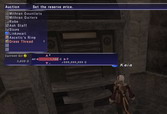

From the sales list you can also check price history to see if the price of the item you were trying to sell has changed. If your item is not selling go back and check the sales status and make sure the value of the item hasn’t dropped.
